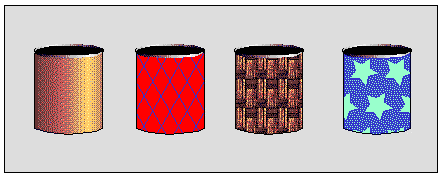
You can assign fills and patterns to both lines and the interiors of objects. The fill types are
You can fill open objects after they are drawn. If you accidentally fill objects (for example, if they are part of a group), select the objects you do not want filled and left-click the No color button  or click the Remove Interior Fill button
or click the Remove Interior Fill button  .
.
Some interior fills, such as hatch fills and object fills, have both a foreground and background color. Don't confuse this type of background color with the text background color that you set on Text tab on the Object Format dialog box.
If you have applied a hatch fill or object fill to text, clicking a color in the color palette with the left mouse button alone sets the foreground interior color. To set the background interior color, point to a color, press and hold SHIFT, and click the left mouse button.